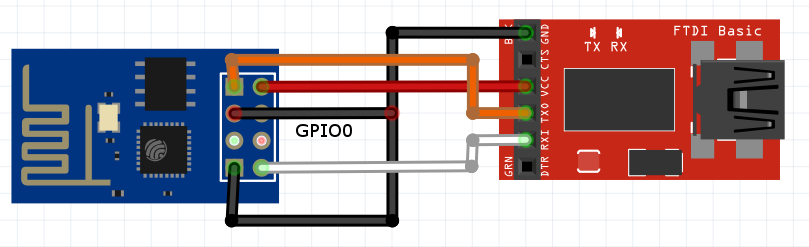Rundbunt Mini WIFI: Unterschied zwischen den Versionen
(→FTDI to ESP-01) |
|||
| Zeile 15: | Zeile 15: | ||
The more advanced way will follow in the next few weeks ... | The more advanced way will follow in the next few weeks ... | ||
| + | |||
| + | == IDE == | ||
| + | Since 2015 exists an integration of the ESP-toolchain for the arduino ide called the [https://github.com/esp8266/Arduino "ESP8266 Arduino Core"] on github. The installation is well documented. | ||
| + | # You basically have to install the ESP8266 board with the Board Manager. | ||
| + | # And install the tool ESP8266FS. The installation instructions can be found in the 'ESP8266 Arduino Core' Documentation in the chapter 'Filesystem' sub chapter 'Updating files to the filesystem'. | ||
Version vom 28. Dezember 2015, 22:34 Uhr
ESP8266 or ESP-01
There are a lot of different modules ESP-NN. In this tutorial we will use the ESP-01 which is by far the cheapest (1,5€). It only exposes two io pins but we only need 1 or 2 depending if we want to have an additional sleep timer for shutting down the lamp.
FTDI to ESP-01
There are several ways to connect the FTDI with the ESP.
The most basic is the following.
Apart from the obvious GND, VCC, TX and RX the only extra pin that is used is the GPIO0. It is pulled down to GND to enable firmware upload. The drawback is that you can't start and debug the program. It is just an uploader!
The more advanced way will follow in the next few weeks ...
IDE
Since 2015 exists an integration of the ESP-toolchain for the arduino ide called the "ESP8266 Arduino Core" on github. The installation is well documented.
- You basically have to install the ESP8266 board with the Board Manager.
- And install the tool ESP8266FS. The installation instructions can be found in the 'ESP8266 Arduino Core' Documentation in the chapter 'Filesystem' sub chapter 'Updating files to the filesystem'.